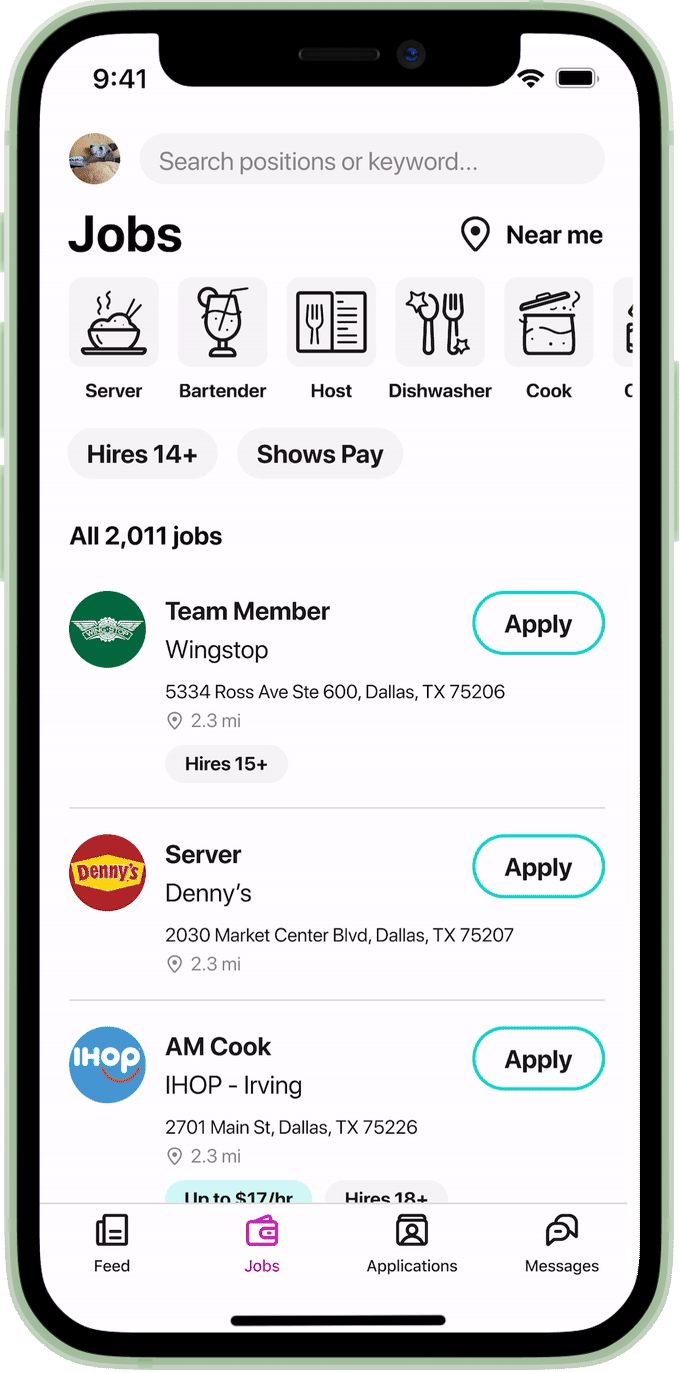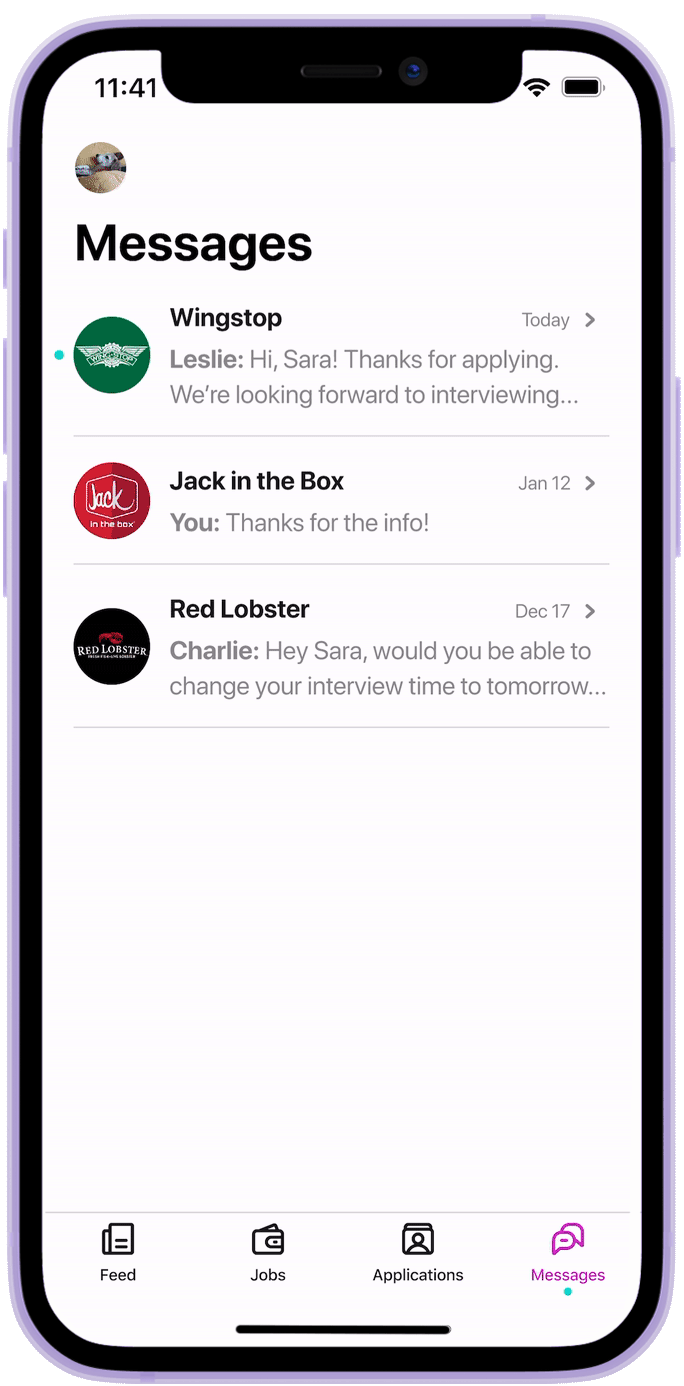Seasoned
Overview of Seasoned
Finding jobseekers work in the restaurant industry, 2020–2022
Project background
Seasoned consists of two apps: the recruit app and the member app. Restaurants pay for the recruit app to post jobs and make hires. The member app helps workers in the restaurant industry find jobs and connect with others (think LinkedIn but for the service industry).
UX goal
Our goal was to help applicants get hired.
Make hires.
Get hired.
Over the 2.5 years at Seasoned, I collaborated closely with the PM and engineers on the entirety of the Seasoned member app. Below is a quick glimpse at 3 different features and how we impacted the member’s job seeking experience.
Browsing jobs
Application history & interviews
Messaging managers
Browsing jobs
Issue: The list of jobs was unorganized and did not provide the information jobseekers were after. This deterred possible applicants.
2020
After
< filters
< wages
< hiring age
Solutions:
Wages were the highest priority for jobseekers. Jobs that listed low wages attracted more applicants than jobs that didn’t provide any. Sharing these insights with restaurants, the PM’s pushed for pay transparency to attract applications. Displaying wages in the list of jobs allowed for easy comparisons when browsing.
We had a bunch of young jobseekers entering the workforce. Unfortunately, they’d get turned away at interviews due to age restrictions. Adding requirements up front alleviated issues and filters helped applicants find age-appropriate positions.
Experienced individuals were often looking for a specific position. By adding filters, these job seekers could quickly browse their desired positions.
Most job descriptions did not vary much from one job to the next. Jobseekers skipped over the details prior to applying. We brought the apply button to the list view to prompt action and increase applications.
Application
history
Issue: Feedback from our members proved it difficult for users to find their past applications and scheduled interviews.
2020
After
< new navigation
< actions
Solutions:
New bottom navigation focused on the main activities in the app: jobs, applications, feed, and messages.
Previously, to schedule or reschedule an interview applicants had to tap into each application. We moved all scheduling actions to this list view for visibility and to increase interview conversions.
The state of an application, whether it was scheduled, requested, or needed rescheduled, was a bit ambiguous. Copy improvements here, and throughout the application process, helped clear up confusion.
Additional small tweaks to the copy, such as reformatting the interview date and time, also improved readability.
Messaging managers
Issue: Security & privacy concerns lead us to overemphasize PPI safety. Old UI and bloated features left for some complicated and buggy experiences.
2020
After
Solutions:
We changed our DM logic so that members could only message restaurant managers when they had a scheduled interview. This reduced prior security concerns. After updating, we were able to de-emphasize our privacy warning and place it in-context of sending a message.
Prior DM’s from managers displayed messages as being sent from the restaurant. Therefore, it was not clear who you were messaging. Adding the names of the admins to the thread provided the expected human-to-human experience and also informed applicants who would be at their interview.
We had a lot of old, confusing features in messages that were very buggy. We reduced design & tech debt, cleaned up the UI, and deleted any unnecessary features.
< fixed privacy warning
< manager’s name
Impact over the years
Taking an iterative approach, we continuously improved and launched new features to help applicants get hired.